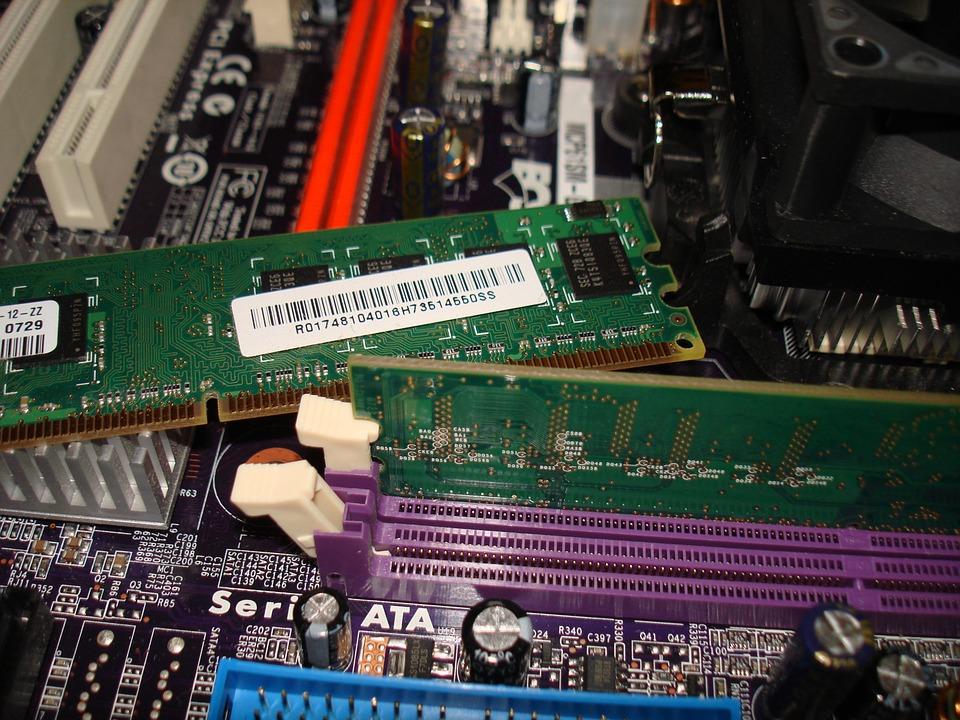
When installing/removing computer hardware and other peripherals:
- Wear proper apparel. Avoid acrylic or wool sweaters when working with electronic parts. Do not wear loose fitting clothing, rings, bracelets etc.
- Unplug all computer equipment and peripherals before opening any covering cases.
- Keep your work area clean and well lit.
- Check for damaged parts.
- Do not force components into computer ports.
- Use an anti-static wrist strap or discharge yourself by touching a grounded metal object such as a computer casing.
- Power supplies produce several levels of voltage. Read the information on the power supply carefully and make sure that the power supply you are using is appropriate for the application.
- Replace all cases or coverings after inspections or installations.
- Check all circuits and installations with the instructor before power is applied.
- Retain all screws during disassembly in containers such as film canisters for proper reassembly.
- Electronic components should never become hot. Hot components means that there is a problem with the circuit. Disconnect any power immediately.
The most important safety rule of all: Always Be Careful! (ABC)
(from ICE4M Supplemental Profile Unit 1, Appendix 1.1.1)
(image from https://pixabay.com/p-624558/?no_redirect)
