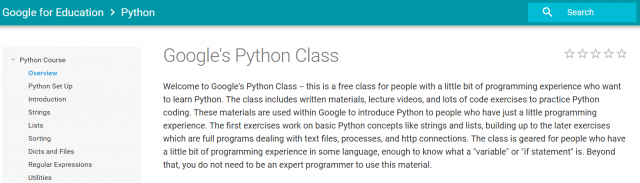“Google20” days are loosely modeled after Google’s philosophy of allowing their programmers and engineers to use one day per week to work on a “pet project” not related to their job. It is a hugely successful program that has resulted in many products at Google (like Gmail!).
While brainstorming how this might look in our class, we have come up with our own philosophy of how our “Google20” days should work:
- You must have a mark of at least 70%.
- You must work on something “productive”, i.e. no games, social media (chat, Twitter, Facebook) , etc.:
- You may work on classwork for another class (math homework, anyone?!!).
- You may work on personal projects such as hobbies, drawing, artwork, photography, independent research, programming, etc.
- You may even continue working on projects related to this class!
Ultimately, the goal of our Google20 days is for you to be productive at something that moves your life forward in a positive way, doing something that you want to do.
At the beginning of each of these days we will ask you to fill in this form so you know what your plan is and eventually for me to measure how successful this program is.
[teacher link]
Article source: https://goo.gl/OyllG4
Installing Google Photos on your mobile device is a recommendation I make to all my students.
If you take pictures with your smartphone, it’s silly not to use Google Photos. At a minimum, it serves as a safe backup for all your photos, at no cost to you. A bonus is that Google Photos creates cool content of some of your images, including instagram-stylized photos, animations, and collages. Continue reading “Article: How (and why) to use Google Photos on your iPhone or iPad”
It’s not interactive like tutorials from CS Circles or Snakify so it wouldn’t be my first choice for learning Python, but as a supplemental resource, it looks great.
Link: https://developers.google.com/edu/python/
Chrome: Not content with letting Pocket have the spotlight, Google has introduced a new extension called Save to Google that allows you to save articles to read later.
Anyone see a reason to use Save to Google over the Google Keep extension? It’s not even convenient to access what you’ve saved, other than by accessing www.google.com/save. I’m not sure why I would ever promote this now that Google Keep is so awesome.
Am I missing something?
Source: Save to Google Is a Pocket-Like Chrome Extension For Saving Articles