This short video demonstrates how to install libraries in the Thonny Python IDE.
Installing Libraries in the Thonny IDE
This short video demonstrates how to install libraries in the Thonny Python IDE.
Thonny Tips
CMU CS Academy
Introduction
To begin learning Python we are going to use a site developed by Carnegie Mellon University named “CS Academy”.
Registration
Go to https://academy.cs.cmu.edu/register to register.
When asked to join, you will be given a registration code to use. It will likely be shared with you via Google Classroom.
For your username, use the same username as your DSBN login ID so I know who each student account belongs to.
Once you have joined, complete the Getting Started section, as indicated below.
Getting Started
Be sure to watch the following videos:
- Welcome to CMU CS Academy
- How to Use the CMU CS Academy Website
- Bugs!
Thonny Python IDE
Today I’m giving a demo of the Thonny Python IDE (Integrated Development Environment) to my Computer Studies students. I recently learned about this editor from a post someone sent to the ACSE mail list.
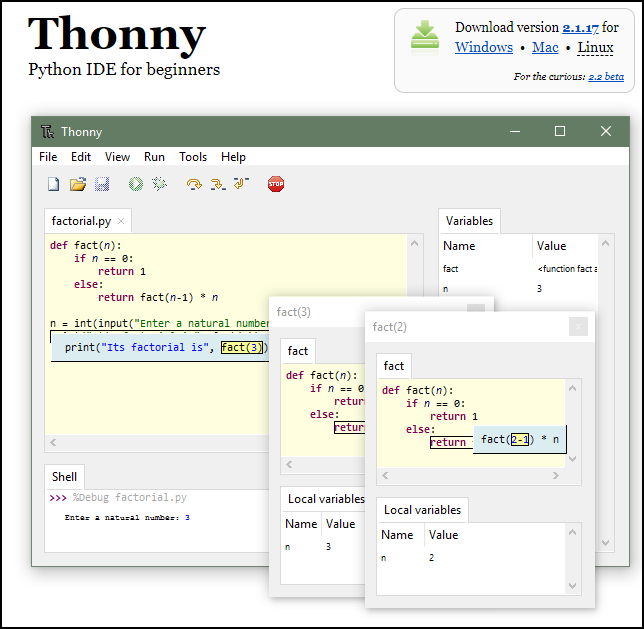
Presentation: Turtle Graphics Using Python
Today I co-presented at the OSSTF Embracing Technology Conference. Our topic was Turtle Graphics Using Python: A Gentle Introduction to Programming.
The audience was mostly teachers new to programming, so I’m really pleased that most of them were able to keep up. It was also great to see them working in groups to solve the challenges together.
Note to self: Nested loops is a challenge for beginners. Re-think that for the next time I do this presentation!
To view the presentation for yourself, visit this link:
Drawing Grass in Pygame
As part of my Python Pygame unit I am asking students to draw a landscape. Just for fun, I thought I would ask them to create a function to draw some grass at the bottom of the screen.
Here’s the function template I gave them: Continue reading “Drawing Grass in Pygame”
Why Python Is Great – Swapping Variables
https://twitter.com/pbeens/status/996769796795654145
OSSTF 2018 Python Presentation
The Turtle Graphics cheatsheet can be accessed as a PDF or in Google Sheets.
Python String Assignments
View the document in a new tab here.
