Getting Started
- Using this website
- Console (although you are encouraged to use PyCharm instead, which is available here.)
- Visualize
- Cheatsheet
- Resources

Educator, Geek, Photographer, Motorcyclist, Lifelong Learner
For my friend Dave, who is trying to learn Python.
Summation of a list of numbers:
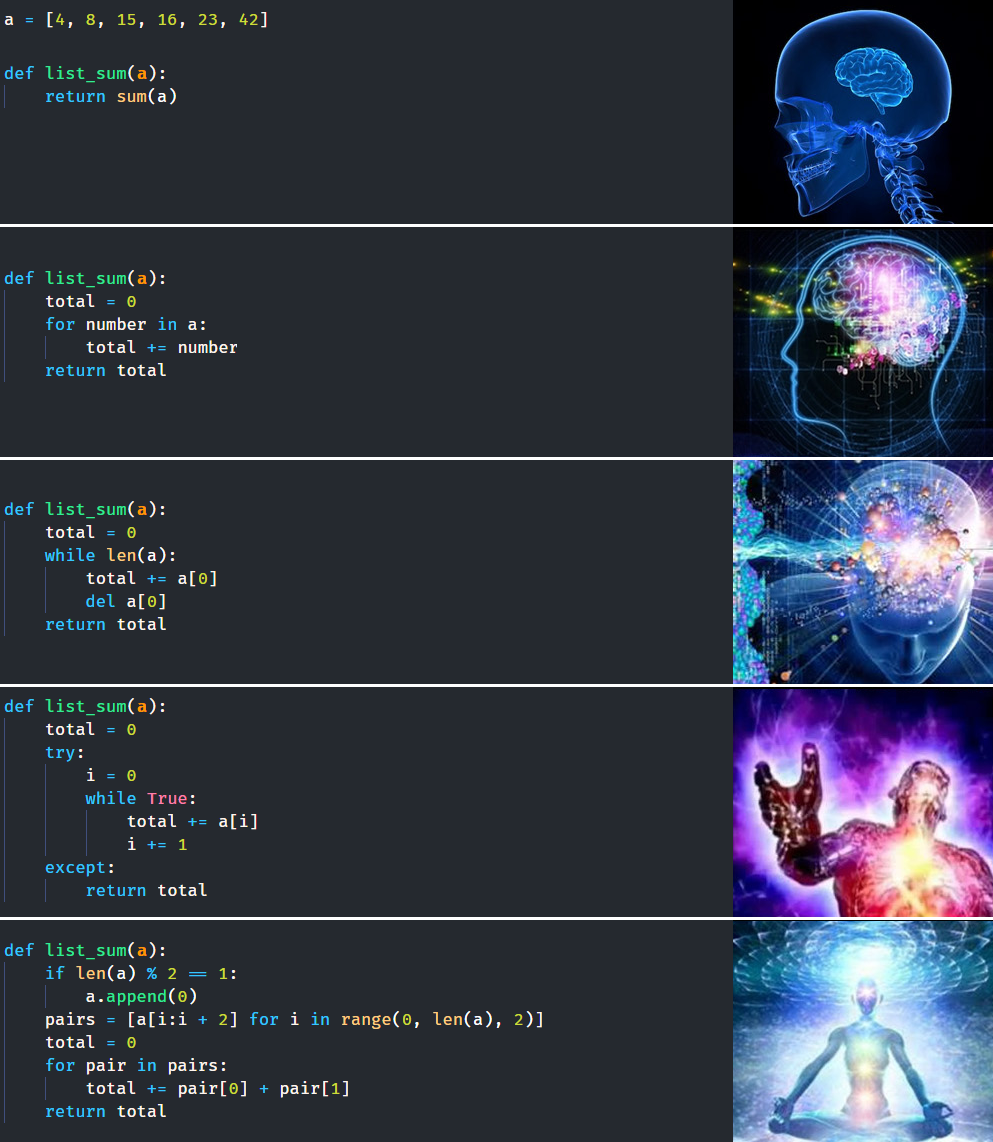
Source: https://www.reddit.com/r/ProgrammerHumor/comments/7aydti
It’s not interactive like tutorials from CS Circles or Snakify so it wouldn’t be my first choice for learning Python, but as a supplemental resource, it looks great.
The online course for beginners with more than 100 problems that turn you into a developer.
Looks like a great site to learn Python. I love that there’s a built-in visualizer for each problem.
I will definitely be sharing this resource with my students.
Source: Interactive Python 3 tutorial with 100+ exercises – Learn Python 3 – Snakify
Image from https://snakify.org/.
You must be logged in to post a comment.