Beyond Compare is, for me, one of those essential utilities I cannot live without. I have used it for years to manage the marking in my classroom as well as for managing backups of files at home.
Beyond Compare is, as the name implies, a program for comparing files.
This screen shows how I use it for marking. The panel on the left is the handin folder where students submit their assignments. The panel on the right is where I copy the files to after they have been marked. At the top you’ll see that I am using the “All” view so I can clearly see all submissions. Any folder or file with a coloured icon is something I haven’t marked yet. The greyed out icon are the folders or files that have been copied over. (Student names have been blurred out)
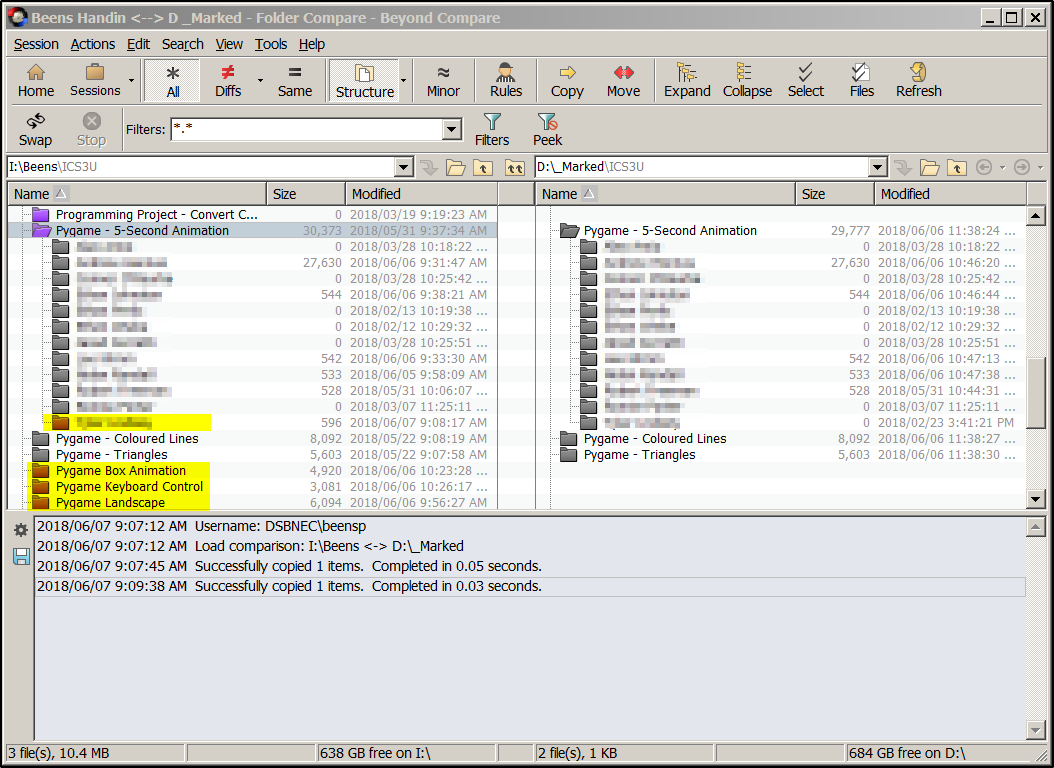
Here’s a more typical view of how I use the program. Instead of the “All” view, I’ve changed it to the “Diffs” view which makes it really easy to see what I still have to mark.
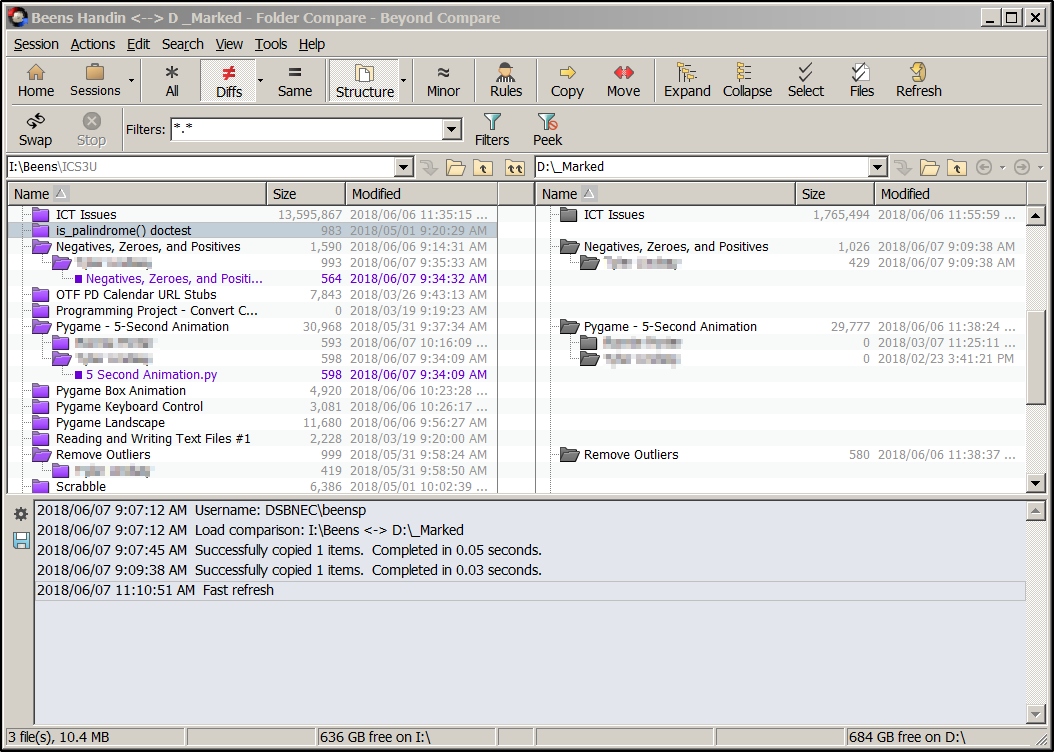
A really nice feature that I can use is the “Compare Contents” view to see how files have changed. Here’s an example:
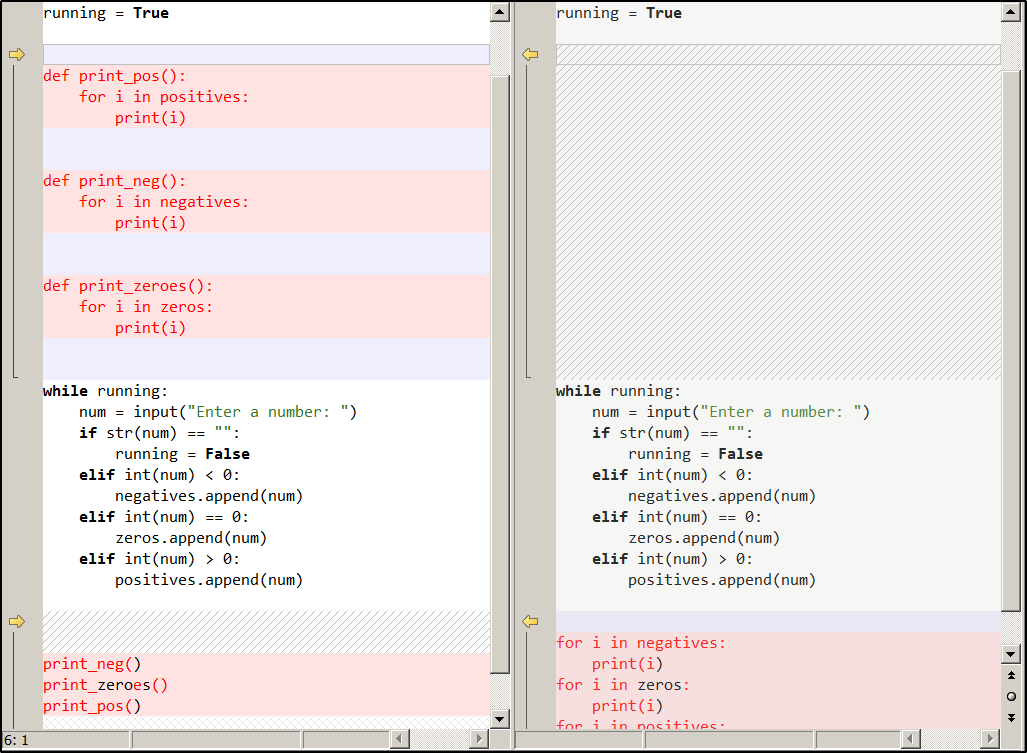
One feature that might be important for some is that it can install a portable version which would be handy for anyone that wants to run it from a thumb drive or on a computer where you can’t install software (like most schools). That’s how I use it at school.
The standard version costs $30 (US) and is available from https://www.scootersoftware.com/. I paid extra for the “Pro” version ($60) because it has Dropbox and FTP integration, allowing me to sync files from anywhere to/from my Dropbox account or my web host. It is available for Windows, Mac, and Linux.
I’ve had some dealings with their product support team a few times in the past, and every time, their response time and support was excellent.
For a full list of features, visit https://www.scootersoftware.com/features.php. Licenses are perpetual although upgrades to a new major version cost 50% of the new version cost.
If you decide to check it out, I’d love to know what you think of it!
Created using WordPress.com for Google Docs
