Chrome Sign In
For students having trouble signing into Chrome with their DSBN account, enter this address directly into the Chrome address bar and you should be able to sign in properly:
chrome://chrome-signin
Why sign into Chrome?
It will sync your bookmarks and Chrome extensions so wherever you are logged into Chrome (other classes, at home, on your laptop) everything will be sync’d.
The Design Process
This design process model is based on the Ontario 2008 Technological Education curriculum.
From the curriculum:
“Although processes such as this involve a framework of sequential steps, they are typically iterative processes that may require a retracing of steps, diversions to solve specific problems along the way, or even a return to the start of the process if it becomes clear that the situation needs to be clarified and the problem redefined. Problem solvers soon discover that the process calls for an open mind, the freedom to be creative, and a great deal of patience and persistence.”
The graphic above is based on one created by Jackie Griffith. Thanks to Jackie for allowing me to adapt it.
Here’s a comical look at the design process! (click to view full size)
Email Assignment
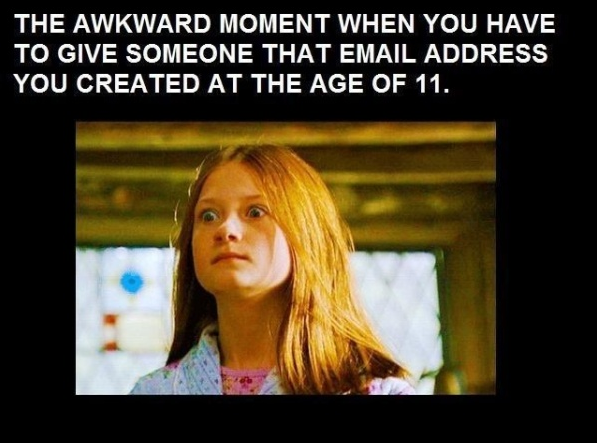
Class Email Protocol
Be sure to include the course code in the subject line as well as some indication of what the subject is. Do not leave the subject line blank. An appropriate subject for this email assignment would be:
TGJ2O Email Assignment
When replying, please include any previous dialog we have already had.
Assignment Overview
Send me an email from your “permanent and professional use” email account (see below). In it, please tell me:
- why you took this course,
- what you are hoping to do in this course,
- whether or not you are pursuing a career related to this course,
- what background you have in this subject (hobbies, previous courses), and
- what mark you hope to get.
(It might help to copy-and-paste the questions into your email.)
Note: be sure to read the Class Email Protocol above so you know what is expected in the subject line.
After I receive your email, I will send a quick reply so you are added to my address book.
The email address for you to send to will shared with you in class.
What is a “Professional and Permanent” Email Account?
A professional use email account is one that you would not be embarrassed to use with your employer or with the public. It must also be an accurate representation of your full name, not a nickname. Also, it must be an email address that is not related to your ISP (Internet Service Provider). Good, permanent email hosts are Gmail, Hotmail, or Yahoo. My own preference is Gmail because it integrates with tools like Google Drive and Docs, Google Photos, Google Keep, and other products.
BTT1O Mark Breakdown
| Practical | 50% |
| Tests (and/or quizzes) | 10% |
| Assignments | 10% |
| ePortfolio & Certification Exam | 30% |
BTT1O Expectations
Digital Literacy
By the end of this course, students will:
- demonstrate an understanding of the terminology associated with information and communication technology;
- demonstrate an understanding of the computer workstation environment;
- manage electronic files and folders;
- analyse options for accessing the Internet;
- apply effective techniques when conducting electronic research.
Issues in ICT Research Assignment
Possible Topics
- legal issues related to Information and Communications Technology (ICT)
- social issues related to ICT
- ethical issues related to ICT
- privacy issues related to ICT
- security issues related to ICT
- impact of ICT on personal health
- impact of ICT on the environment
Assignment
- Choose one of the topics above. If you have done this assignment previously, choose a different topic than the one(s) you used before.
- If you haven’t been supplied with a template in Google Classroom, create a Google Doc named “Full Name BTT1O — Name of Topic“, where Full Name is your full name and Name of Topic is the name of the topic you have chosen. An example would be “Joe Smith BTT1O — Legal Issues Related to ICT”. After you have properly named your document, share it with your instructor, with editing privileges.
- Using your favourite search engine, find a minimum of 3 websites related to your topic. List these in your document in a section entitled “Web Sources related to topic“, where topic is the name of your topic.
- As you read through your websites, take notes in a section entitled “Notes related to topic“, again substituting the name of your topic for topic. Use bullets for this list, and proper sentences for your notes. Spelling and grammar counts!
- When done, submit your notes to Google Classroom.
- You will be asked to do a 30-60 second informal presentation to your classmates or a small group, so be sure your notes make sense to you.
Let’s Go Phishing!
In the spirit of yesterday’s Safer Internet Day…
I often get asked which is better — Gmail or Hotmail (or its derivative outlook). The answer for me is so easy: Gmail, and one of the reasons is because it handles phishing attempts so much better than Hotmail.
I only log into my Hotmail account once a month or so, just to keep it alive. This time, there were approximately 20 emails in my inbox. A few were legitimate security alerts created by my Google account, a few were from Microsoft trying to sell me something or other, but the rest (over half) were phishing attempts — bogus emails attempting to get me to click a link where they would prompt me to reveal private details such as account numbers or passwords. Continue reading “Let’s Go Phishing!”
Word 2013 Skills Matrix
BTT1O Big Ideas
- What are the common ICT-related terms I should know?
- How can I use word processing, spreadsheet, presentation, and desktop publishing software for my projects?
- What are my options for accessing the internet and how can I conduct research?
- What is an effective website and how can I create my own?
- What should my computer workstation environment look like?
- What are some legal, social, and ethical issues relating to ICT?
- How does ICT affect my health? Or the environment?
- What are some ICT-related privacy and security concerns?
- What do effective business documents look like and how will I create them?
- What can I put in my ePortfolio to demonstrate my accomplishments this semester?

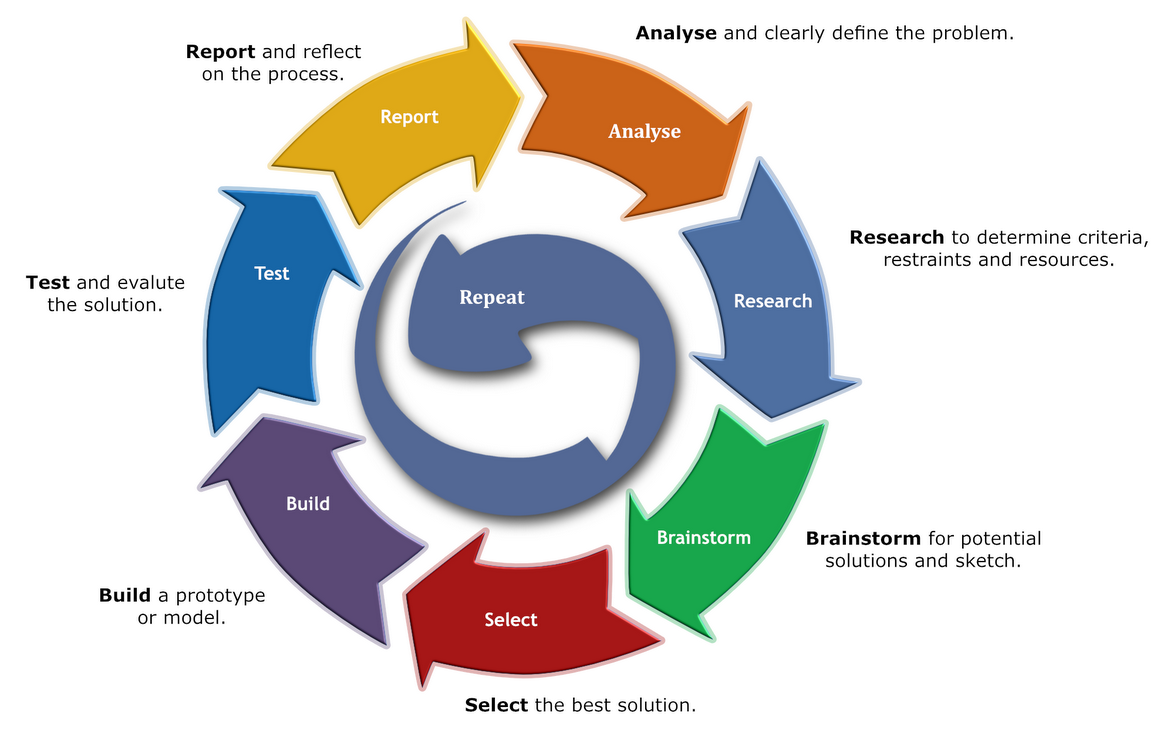
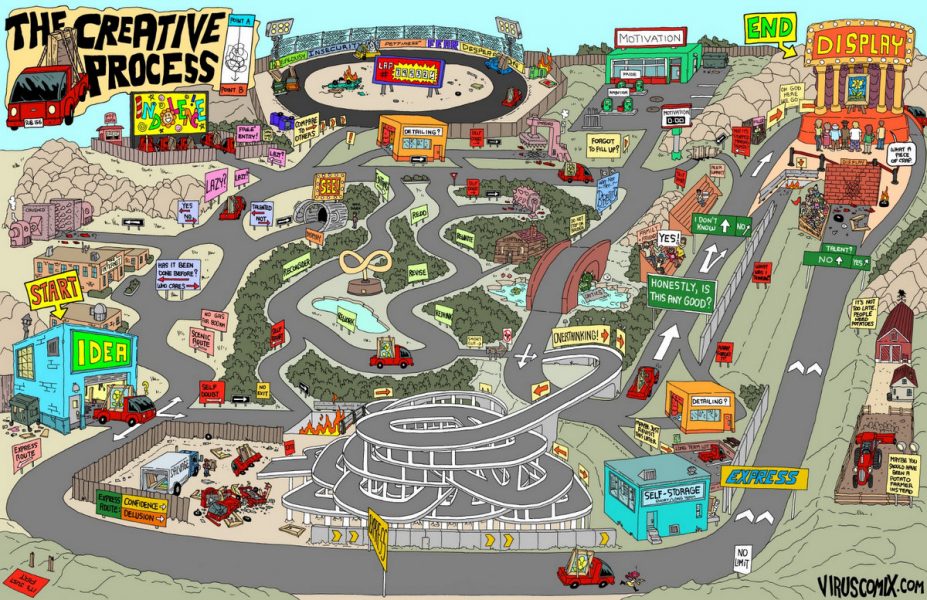
You must be logged in to post a comment.