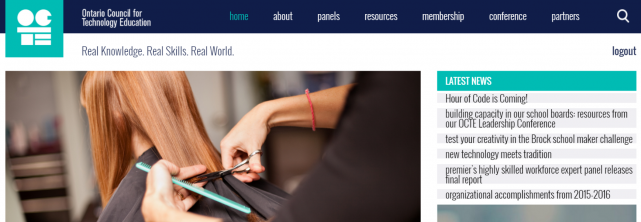“Effective February 1, 2017, your internet service pricing will go down by $10.00 per month and your speed will increase from 30 Mbps download to 40 Mbps download with 10 Mbps upload.”
Email Lists
Following are the email lists I have set up for teachers in Ontario. If you are a member of one of these email lists, please see the guidelines below.
Important!
When joining, be sure you are logged in with the Google account you want to subscribe with. Many school boards block Google Groups, so you may want to use your personal Google account (usually Gmail, but doesn’t have to be).
Also when joining, be sure to mention your school or school board affiliation otherwise your request may be denied. Non-teachers or teachers outside Ontario will only be accepted in exceptional circumstances.
Note that Google Groups no longer sends me notifications when someone requests to join, so if you haven’t been added within a few days send me a reminder email at pbeens at gmail dot com.
Technological Education (Secondary)
- Animation Teachers
- Cisco Teachers of Ontario
- Communications Technology Teachers of Ontario
- Computer Technology Teachers of Ontario
- Construction Technology Teachers of Ontario
- Green Industries Teachers of Ontario
- Hairstyling and Aesthetics Teachers of Ontario
- Health Care Teachers of Ontario
- Hospitality & Tourism Teachers of Ontario
- Manufacturing Technology Teachers of Ontario
- Tech Design Teachers of Ontario
- TIJ Exploring Technologies Teachers
- Transportation Technology Teachers of Ontario
- Tech Ed Board Leads (This is list is no longer maintained. If you are a board lead for Technological Education, please contact Dave Lewis at OCTE to be invited to the provincial board lead team)
- Yearbook Teachers
Other
- Association for Computer Studies Educators (ACSE) | Join Request Form: http://goo.gl/ypQ2Ye
- BBI Teachers of Ontario
- BTT Teachers of Ontario
CS Consultants and Coordinators of Ontario(no longer used)- OTF Curriculum Forum | members of the Curriculum Forum can request to join the mail list here
- Sci-Tech Teachers of Ontario
- Social Studies, History and Geography Teachers of Ontario (sshg-teachers)
Mail List Guidelines
- Always use a relevant subject line for the topic.
- When changing topics, change the subject line.
- When replying to a digest format email, reply using the provided web link so the subject line stays the same.
- Please be mindful that you are replying to everyone on the mail list. Keep the emails supportive in nature and professional.
- Do not attach documents. Instead, upload the document to your Google Drive account and share from there.
OCTE Student Contest – Help OCTE Promote Its Resources and Win!
Secondary and Grade 7 & 8 Elementary Students – Listen Up!
On behalf of the OCTE Curriculum, Health & Safety and Professional Development committees, we want you to help promote our teacher resources!
Submit a poster and/or a 30-second video to promote OCTE resources on our website! Continue reading “OCTE Student Contest – Help OCTE Promote Its Resources and Win!”
Save to Google Is a Pocket-Like Chrome Extension For Saving Articles
Chrome: Not content with letting Pocket have the spotlight, Google has introduced a new extension called Save to Google that allows you to save articles to read later.
Anyone see a reason to use Save to Google over the Google Keep extension? It’s not even convenient to access what you’ve saved, other than by accessing www.google.com/save. I’m not sure why I would ever promote this now that Google Keep is so awesome.
Am I missing something?
Source: Save to Google Is a Pocket-Like Chrome Extension For Saving Articles
Just Get Over It | Spirit Horse
In preparation for a retreat I’m helping organize for the OTF Curriculum forum in February, we had a look at this video on the Just Get Over It | Spirit Horse website.
Powerful. Worth watching.