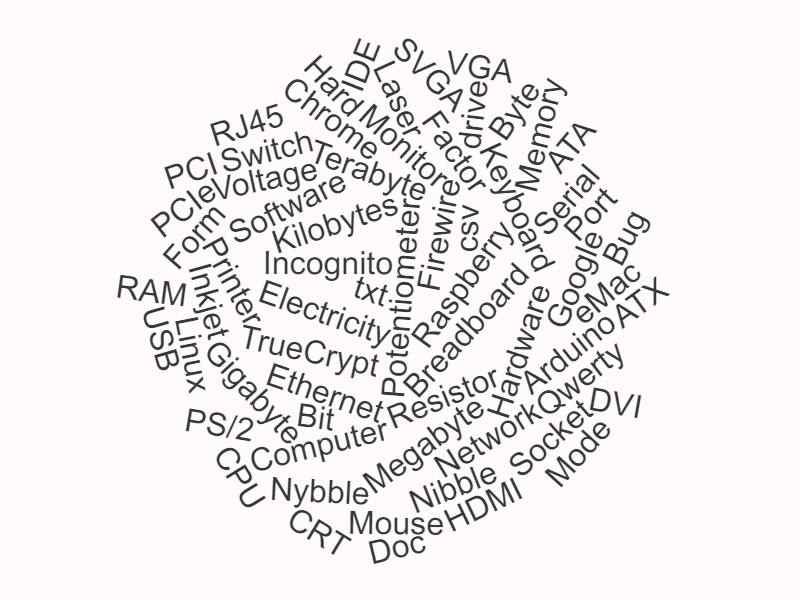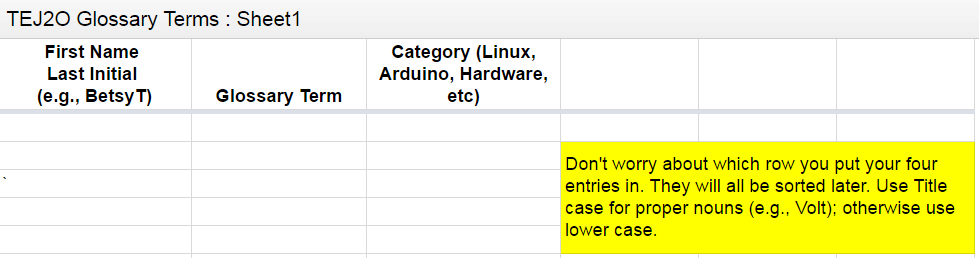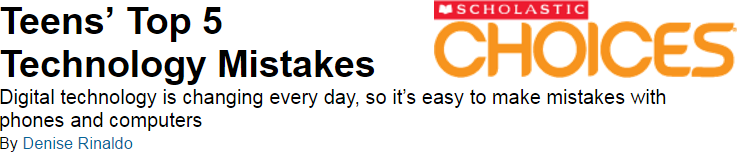To my TEJ2O students, this is where you will find the outline of your ePortfolio requirements:
- https://sites.google.com/site/bdsstejxxeportfolio/2016-2017/tej2o (2016-2017 link)
At the time of this writing the outline is not complete. I will be adding one or two items every few days, so as not to overwhelm you.
Organizational tip #1: Create your pages in a folder named “Incomplete”, then move them to the proper location once they are complete.
Organizational tip #2: Bookmark the requirements page so you can refer to it often and easily.